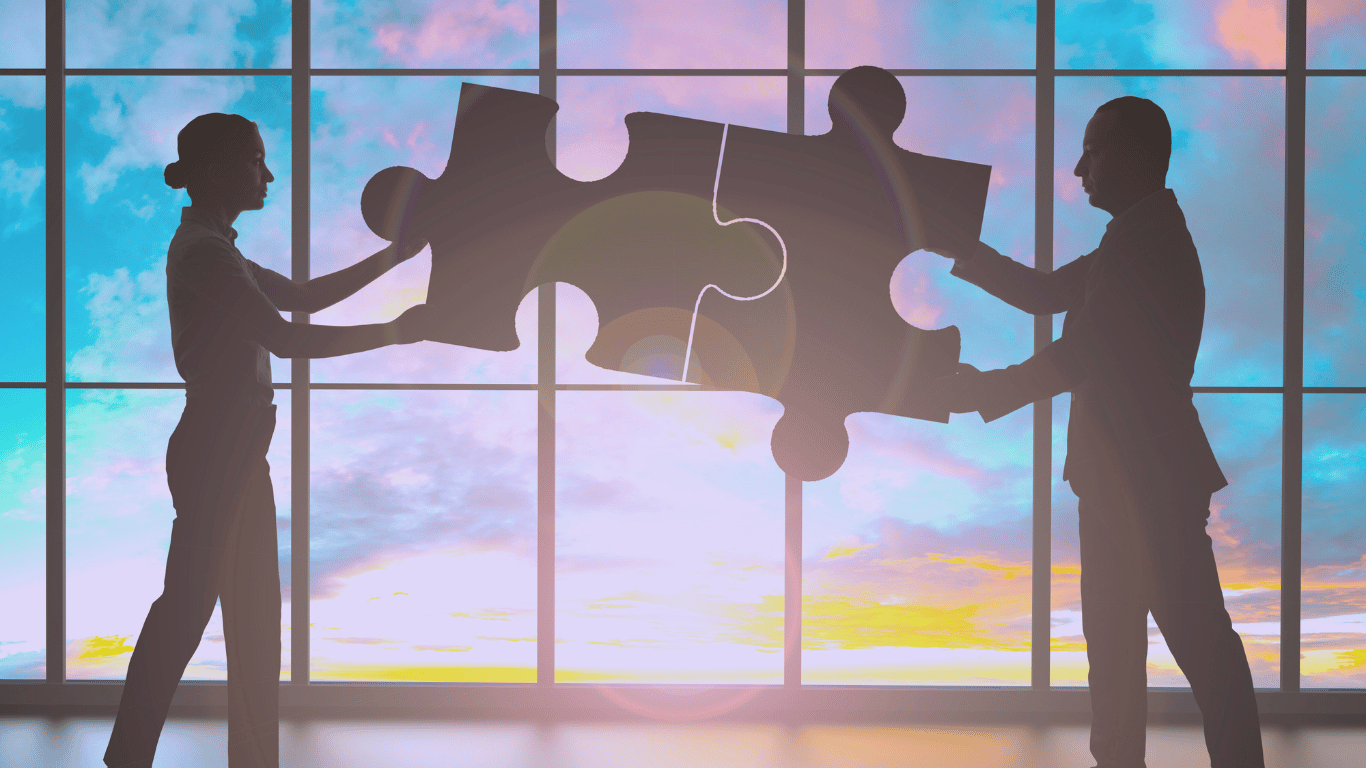A backup strategy is the combination of systems, processes and devices used to keep data safe and recoverable in the event of corruption, infection, theft or natural disasters. This is usually accomplished through regular backups and data copies stored online in a private cloud, in an off-site server room, or even on a simple USB stick. So, which backup strategy is best for your business?
Backup Options
There are many backup options available to businesses, including using a backup appliance, storing data off-site in a public or private cloud, or using a disaster recovery service. You might opt for storage devices connected directly to a PC, server or network; online storage services; or even old-fashioned storage media like tape or disk backups.
The key questions to consider when selecting backup technology include:
- How fast is the storage?
- How easy will it be to scale or adapt if your needs change?
- Is there an archival option for long-term storage?
- Is it cloud-enabled?
It’s recommended to use a private cloud that syncs with your servers while creating a collection of frequent backups that a new server can recover its data from. If your backup or server is ever corrupted, infected, destroyed or accidentally wiped, you'll be able to simply sync your server to the cloud backup.
Getting Strategic
For a complete backup strategy, businesses should have full data backups in at least two locations, such as the cloud plus a USB or secondary off-site server. This should be in addition to an offline copy, stored off-site.
The tricky part for most businesses, particularly those that lack a dedicated IT team, is remembering to regularly backup their data. Automatic backup processes are simple to set up (and might be included as part of a cloud service). They will upload and sync your data without the need for human involvement.
Storage Strategy Tips
In summary:
- Only use USB storage for short-term needs.
- Use a private cloud backup server that has scheduling and anti-virus functionality.
- Keep an additional backup offline, ensuring you update it on a weekly or daily basis, depending on your data scope.
Having the right backup strategy for your business can prove crucial if disaster strikes. With risks escalating globally, preparation is the best form of defence when it comes to protecting your valuable data.